Email marketing best practice
Lib Dem Learning
Email is one of the most powerful communications channels at our disposal.
It consistently reaches more people than social media, generates more direct responses from voters than leaflets or letters, and drives more member recruitment and revenue than any other channel.
But many local parties aren’t using their email lists to their full potential.
That means they could be missing out on raising money and winning votes that could help us get more Lib Dems elected.
This guide sets out the legal requirements you must follow when sending out mass emails, gives advice and guidance on how to use the party’s approved email tools - and offers tips and tricks on how to get the best out of your email list, based on the experience of dozens of different people in the party who send out millions of Liberal Democrat emails every year.
Looking for something specific?
You can use the links below to jump to the relevant section.
Frequently Asked Questions
-
Email marketing uses email to build relationships with your audience.
With email, you can quickly and cheaply send relevant messages to your email list and turn members of the public into Lib Dem voters, Lib Dem supporters and maybe even Lib Dem members.
Email has extremely high reach. Almost 90% of the UK population has an active email address - and usage is strong through all age groups.
People who are interested in your campaign(s) can join your email list and – through email marketing – learn everything they need to know to make an informed decision about whether or not to vote for you, give you money or join the party.
Over time, a good email campaign can turn a subscriber into a dedicated local supporter, by sending them the right content and the right message. This guide will teach you how to do it.
If you build your email list with your target audience – you can be sure that email marketing will become a significant benefit to your local party.
But remember, email does not replace personal contact. Email is most effective when used alongside phoning members and canvassing voters. Use email to continue a relationship, not start one.
-
Email Marketing covers any email sent to more than 12 people1 or any email that could reasonably be considered marketing2.
You should only do this through a party approved Email Marketing tool (more on those below).
You cannot use your own personal email, council emails, or any email address set up with gmail, outlook, hotmail, yahoo, btinternet, btopenworld or any other personal email service.
You also cannot use any email marketing tool that the party has not conducted necessary due diligence and has ensured is integrated into our systems so that we can comply with the law.
If you’re a local, regional or state party or an elected representative, we recommend using Targeted Email, which is a paid add-on for Connect.
Targeted Email is integrated with Connect data. Data collected on your Fleet website can be automatically added to Connect and data from Lighthouse, where your membership and fundraising information lives is synchronised with it as well, giving you the data you need in the platform.
Some organisations can’t use Targeted Email, in particular local parties outside of Great Britain and Party Organisations and for those groups, the party recommends using a tool called Mailjet.
It offers a simple user experience like Mailchimp, but at a much cheaper price. There isn’t an out of the box data integration like there is with Connect, so you will need to manually import data.
Some local parties will have legacy Mailchimp accounts which they may be continuing to use - this is permitted, as long as digital@libdems.org.uk has Administrator access to your account so that we can ensure people’s data protection rights are complied with, but no new accounts are being approved.
If you have an historic Mailchimp account that the party does not have access to, please email support@libdems.org.uk.
This guide will cover sending emails from Targeted Email. You can also find similar instructions for Mailjet in the appendix to this guide.
-
To help you get started in Targeted Email we have created some easy to follow videos.
The videos series will show you how to easily create and send emails in Targeted Email using email marketing best practice.
We recommend that you follow the videos and guidance to help you to get the most of the tool and to ensure that your emails hit your recipients’ inboxes.
You can find links to the video training in the appendix of this guide.
-
Access to Targeted Email will be provided to Connect Managers.
Connect Managers will be responsible for handing out permissions to other people in their party organisation who need access to the tool.
Targeted Email is set up per party organisation in Connect and each party organisation is responsible for emailing and maintaining their own lists of subscribers.
We must be compliant, improve consent tracking across the party and maintain healthy email lists. The simplest way to achieve this using Targeted Email is to ensure that permissions are managed and owned at a party organisation level.
You cannot email people in other party organisations if the party organisation you are emailing from in Connect does not have consent, even if you have access to multiple party organisations in Connect. You will need to send emails from each organisation.
-
Targeted Email is built on the My Campaign side of Connect. This is the destination for all of your emailable people.
By using Targeted Email you can turn your emailable people in My Campaign from ‘subscribed to the party’ into ‘supporting the party’ as voters, activists, volunteers and members.HQ will help you do this by providing you with Email Marketing training and making sure you have the right data in My Campaign.
Data in My Campaign
Members and registered supporters are already in My Campaign.
As part of the migration process we will bring all of your emailable people into My Campaign. These will be matched to My Voter records where possible.
The integration with Fleet (new websites) will bring petition signatory data into My Campaign automatically, as well as email sign up data for your local party lists; these will be your most likely prospects!
Emails gathered on the doorstep into My Voters will come across to My Campaign.
You will also have new Target Pools in My Campaign.
We will keep improving the data in My Campaign e.g. by adding more data from Lighthouse.
Getting logged in
When you login to Connect you need to use your Action ID. You will not be able to see or access Targeted Email if you use your VAN ID.
If you do not have an Action ID then you should follow this Connect guidance which will show you how to create one.

Once you’re logged in, you will need to make sure you’re on the My Campaign side of the database. You can tell you’re on the My Campaign side of the database by looking for the orange My Campaign tab at the top left of your screen.

You should see a link to the Targeted Email tool under the Engagement section on the right hand side; you may need to scroll down to the Engagement section. If you click this button then it will launch the tool for you. If you cannot see a link to Targeted Email under Engagement,you should make sure that you’ve logged in using Action ID, that you’re on the My Campaign side of the database and that you’re in the correct party organisation.
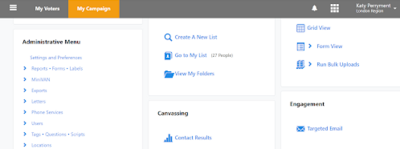
If it still doesn't appear you need to contact your Connect Manager to make sure they have given you access to Targeted Email. If you are the Connect Manager and you have been told by HQ that your party organisation has access to the tool but you still cannot see it then you need to contact support@libdems.org.uk.
NGPVAN will be removing the ability to login to Connect using anything other than Action ID in 2023, so as well as it being the only way to login to Targeted Email, it will soon be the only way to login to Connect too.
Email basics
How to send your first email
Once we’ve got logged in, the next thing to do is to send your first email!
If you’re following the guide, we recommend creating a saved list that just contains yourself so you can send yourself a test email without sending that to your full list!
You might also find it useful to create a small list of people who you want to share your first emails with e.g. committee members, or people who will proof your emails before you send.
You’ll find instructions on how to do that in the Appendix below.
You’ll also find in the Appendix a selection of emails that we recommend sending when your group transitions to Targeted Email from your legacy system.
Lastly, you’ll also find a selection of emails that we recommend sending if you’ve not emailed your list on Targeted Email in six months or more. After six months, it’s generally accepted that people will have forgotten why they signed up for your list and it is good form to not jump into emailing them without a little bit of warm up.
Next steps
Taking your email marketing to the next level
Congratulations! You’ve got the basics down and you’re ready to be sending out emails to your local members and supporters.
When you’re comfortable doing the basics, here are some tips to take your email campaigning to the next level.
Further resources
We have a dedicated Slack channel for Target Email users where you can get help directly from the team; you can also ask for help in the Connect Users Facebook Group and you can get help via email by emailing support@libdems.org.uk
More questions?
We hope this has been a helpful guide. If you have further questions or suggested additions, please email support@libdems.org.uk and we will be happy to help.


